First Draft Writing
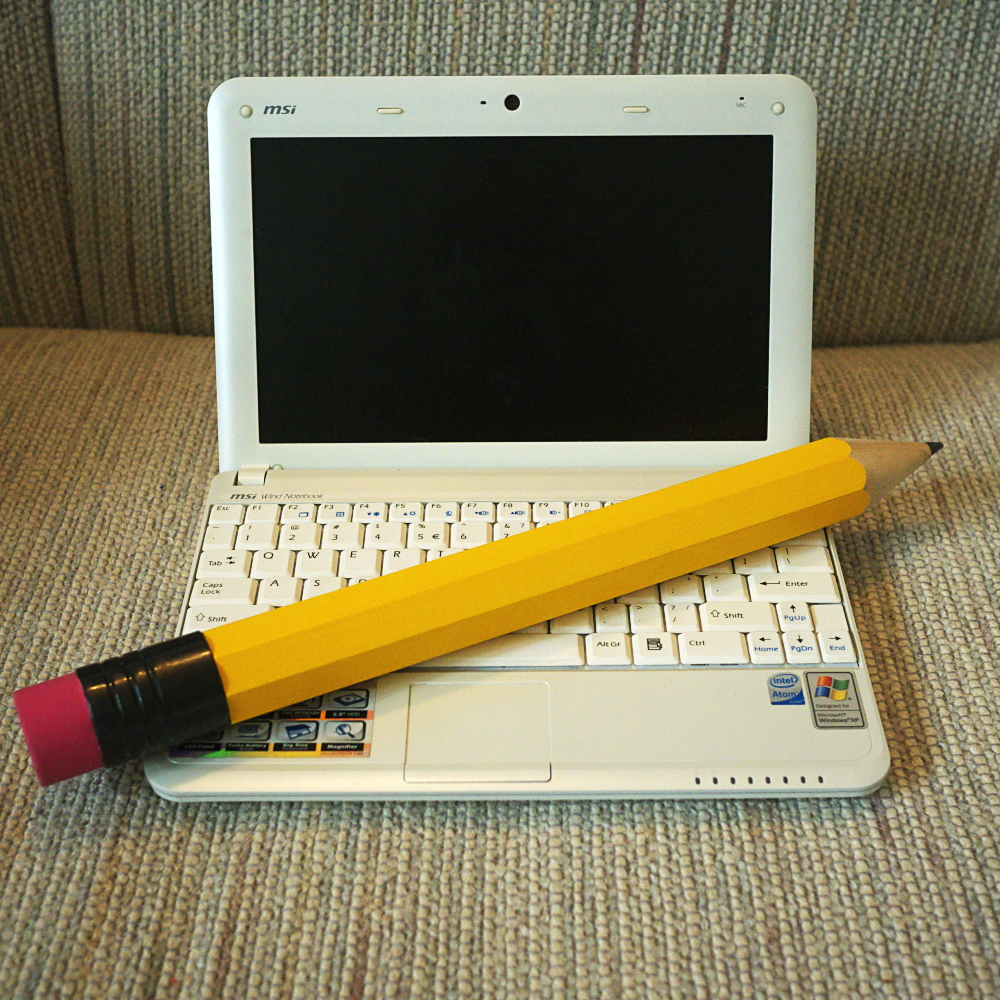
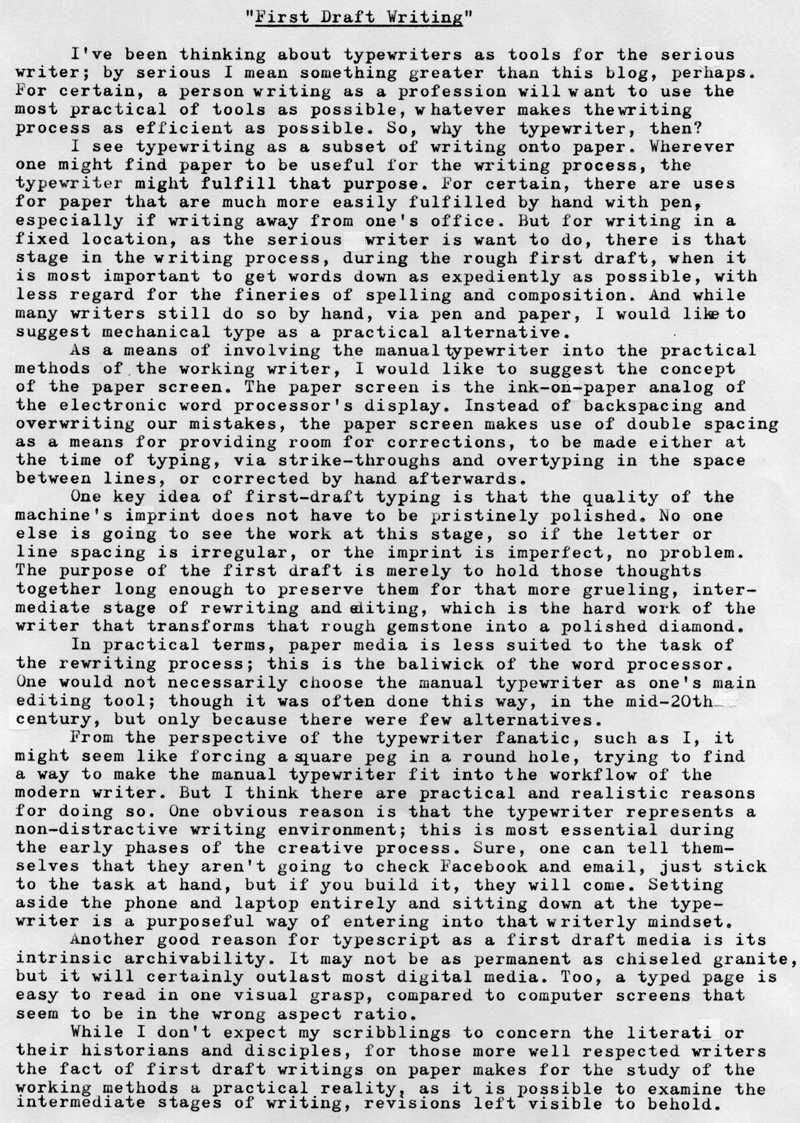
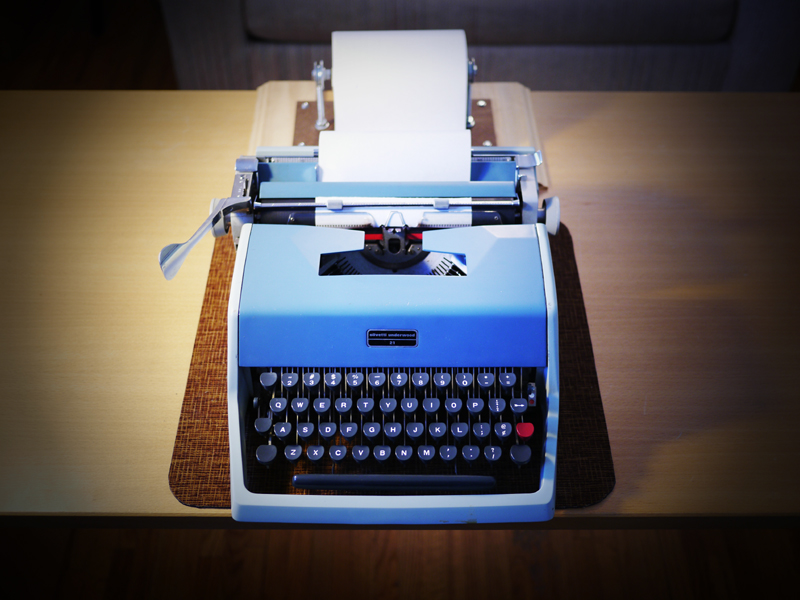
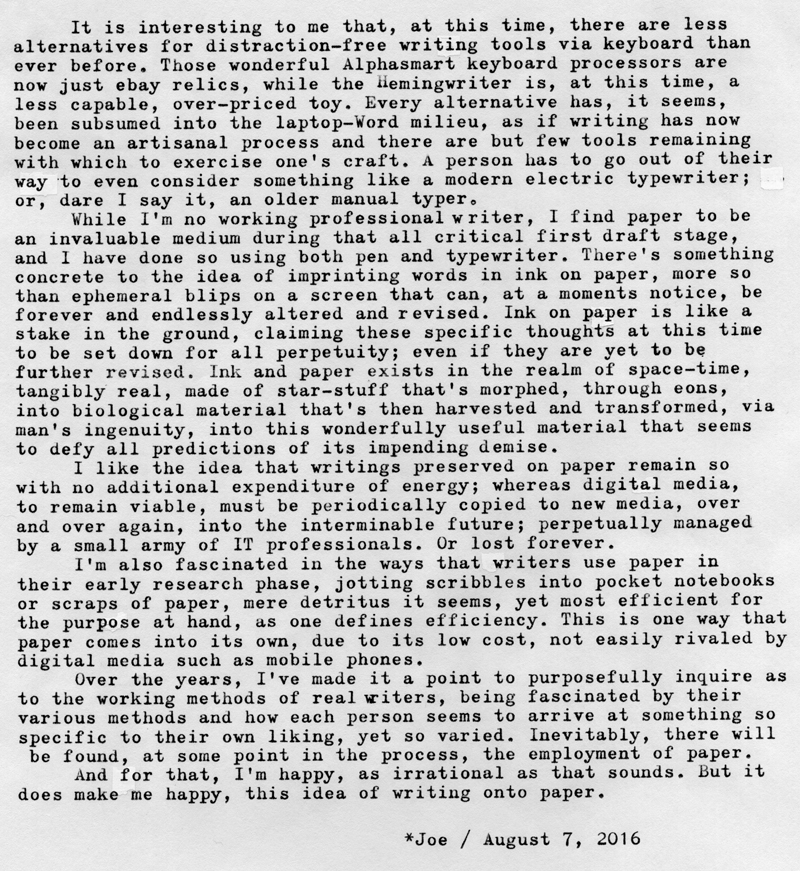
Post-Script: I'm reminded that there are a number of writing applications that purport to make the writing process via laptop computer less distractive. Yet at the same time I can't help but think that it's not a problem with Microsoft Word, but rather with the computing platform itself, wirelessly and incessantly connected to the World Wide Web.
Alternatively, since I'm not a working writer, perhaps I don't know what I'm talking about. But the times I've been the most creative have been those times when I've purposed myself to sit down and write. It's a specific decision a person makes, despite the risk of so-called writer's block. To sit down and put words on paper. Yes, on paper. I do think the paper helps to make the thoughts tangible, though that might be a mere psychological trick. But whatever works.
I've included as the second photo my old Underwood Olivetti 21 and the L.A.R.O.P. - Little Ass Roll Of Paper, the junior-sized version of the Jack Kerouac-inspired endless scroll. I had to find this narrower (6" wide) white paper at Napa Auto Parts, used for masking cars prior to being painted. It's white, but isn't letter-writing perfect for taking typewriter ink; but for first-draft writing it's sufficient, if you need the narrower size; and the first-draft writing process with the endless roll of paper is remarkable. Set your machine to double line spacing, set the margins about one character in from either edge, and start typing. And don't stop. Just keep putting words on paper and slinging the carriage back and forth, and before you know it, there's a long tail of paper hanging off the back of the machine, piling up on the floor, and you find yourself with a sizable amount of words written to paper. When you're done, either accordion-fold the scroll into page-sized pieces or cut it up and bind it together; whatever works for you. The double spacing means you can immediately begin proof-reading and revising what you've typed, via pen or pencil. I've found this to be the most efficient way to get words down on paper using a manual typewriter; and the narrower size makes it easier for the scroll to slide back and forth sideways with the carriage motion, compared to a full-width scroll of paper.
Labels: Hermes 3000, Kerouac, LAROP, Nekkid-RIter, word processors, writing history

12 Comments:
The relaxing method of writing, the typewriter. Something about a manual typewriter makes writing fun for someone like me who is not a professional writer. I enjoy the reports of authors and other writers who still use a typewriter as their tools for creativity and distraction free writing. Ever try to force a software writing program to do what you want? Very time consuming and sometimes futile.
I've given a lot of thought to your last post on "first draft writing," or as I would say "creative writing," and my vote would go to a daisy wheel word processor. First, because there is no carriage going back and forth, the paper, either roll or fan fold, flows into the machine smoothly and quietly. Second, since it has auto line advance, your thoughts are never interrupted by a carriage return. And, perhaps most important, you can create a paper document at the same time as you creating an electronic file for editing and further processing.
I agree, typing a first document is far superior to writing in longhand on a yellow tablet. You can put your thoughts down a lot quicker and with little interruption. I remember my job back in the 60's where I had to write quite a few letters, as most of our contact with suppliers was via first class mail. We didn't have FAX, and teletype was too expensive. As was telephone. We generally phoned "person-to-person" so we didn't have to pay for the call if the party we were calling was out of his office. (That is something that has disappeared from use.)
At first I was reluctant to dictate letters, but in just a few days, I realized, not only was I more productive, I thought my writing was much better, as I had to plan what I was going to say before I started. Once the thought process was started, the words flowed smoothly and quickly.
If you are a touch typist, you can do a better job of keeping up with your thoughts, especially if you do not stop to correct mistakes And if you do not have to manually return the carriage, you can close your eyes, and write without interruption until you are out of thoughts to record.
Phil, great thoughts. I tend to agree with you about daisy wheels electrics, they seem yet to be fully appreciated by the typewriter community, but are great workhorse writing tools. My only wish if for a version with reusable cloth ribbons.
I buy only Brother daisy wheel, and I use the nylon ribbon which has 5 times the usage as the carbon film. I know they go back and forth in the cassette, and I assume they will start to fade eventually, just like any nylon ribbon. I'll keep you posted and send you a sample when it begins to fade. And then I will try to rejuvenate it with a shot of WD-40.
Yep, Brother makes cloth ribbons that work in their daisywheels. I looked up the number for the one that fits a pro-90 I have, but it'll be different for other machines.
Great post, good discussion. A cassette that reverses? Oooh, I'm intrigued. I have a Brother SX-4000 and a Panasonic R320. Phil, I'll have to look into this nylon ribbon cart of which you speak.
Joe - I did just post about my recent entry into using an AlphaSmart 3000 on my blog. Write on my typy friends. ~TH~ https://wrongwaywriteway.com/2016/08/17/the-alphasmart-3000-gambit/
Now that I think about it, maybe it doesn't reverse, maybe it is a long loop, like a dot matrix printer ribbon. I'm not about to try and disassemble, I took a carbon film cassette apart, and never could get it back in the case.Too many springs. Brother offered at one time a "multi-strike carbon film ribbon," It would go through the cassette five times. I think the ribbon had 5 layers of carbon on the film.
I just read that multistrike ribbons do not reverse, they just advance 1/5 of the normal space. Thus, 1/5 of the image is printed by fresh ribbon, the 2nd 5th has already printed a 1/5th of the character, and so on. Thus the last 1/5th of the image has already printed 4 times. See https://www.google.com/patents/US4544292
I carefully examined my Nylon ribbon, and it is a continuous loop, stuffed in the cartridge, like a printer ribbon. It is pulled out of the cartridge, then past the daisy wheel, then pulled back into the cartridge by a mechanism similar to that which pulls the carbon film ribbon.
@Tom: I've enjoyed my Alphasmart Neo, an almost ideal writing tool.
@Phil: Thanks for the work in unearthing the mysteries of that ribbon cartridge. It sounds like an 8-track cartridge, in the sense of being an endless loop.
It would be nice to have a database of Brother model numbers that use that cartridge, in case I spot one in the wild, say on Craigslist.
Brother still shows the ribbon available at www.brothermall.com, for $18.99 (Ouch) I got min much cheaper on eBay.
They fit almost all Brother typewriters that use a 1030 ribbon. Here is a list:
One Black Nylon Ribbon
For use with: AX10, AX12, AX12M, AX15, AX15M, AX20, AX22, AX24, AX25, AX250, AX26, AX28, AX300, AX325, AX350, AX400, AX425, AX450, AX475, AX500, AX525, AX550, AX600, AX625, COM300, COM300M, COM310, CORRECTRONIC140, CORRECTRONIC145, CORRECTRONIC300, CORRECTRONIC300M, CORRECTRONIC310, CORRECTRONIC320, CORRECTRONIC340, CORRECTRONIC350, CORRECTRONIC355, CORRECTRONIC360, CORRECTRONIC380, EM30, EM31, EM350, EM350E, GX6000, GX6500, GX6570, GX-6750, GX6750SP, GX7000, GX7500, GX7750, GX8000, GX8250, GX8500, GX8750, GX9000, GX9500, GX9750, GX9750SP, ML-100, ML-300, ML500, SX14, SX16, SX23, SX-4000, WP1150, WP1250, WP1350DS, WP1400D, WP1450DS, WP1500D, WP1600D, WP1700MDS, WP1800, WP2200, WP230B, WP2400, WP2410, WP2410DS, WP2450DS, WP2500Q, WP2600Q, WP2800Q, WP330MDS, WP335B, WP3400, WP3410, WP3550, WP3600D, WP3650D, WP3900DS, WP480, WP490, WP4U, WP5500DS, WP5550MDS, WP5550MDSPLUS, WP5600MDS, WP5750DS, WP5850MDS, WP5900MDS, WP60, WP620, WP65, WP660, WP660E, WP680, WP700D, WP720, WP75, WP760D, WP760DPLUS, WP80, WP800MDS, WP800MDSSP, WP85, WP90, WP900MDS, WP95, WPT470, WPT480, ZX1700, ZX1900, ZX30, ZX3000, ZX50
Many well founded observations Joe. As someone who has written 6 novels, all on manual typewriters, I do agree with most of what you say, but would add this: one does want the typed page to be legible by OCR. Thus one edits! Good "impressions" make for good OCR, and vice versa. Some machines are better than others.
Post a Comment
<< Home